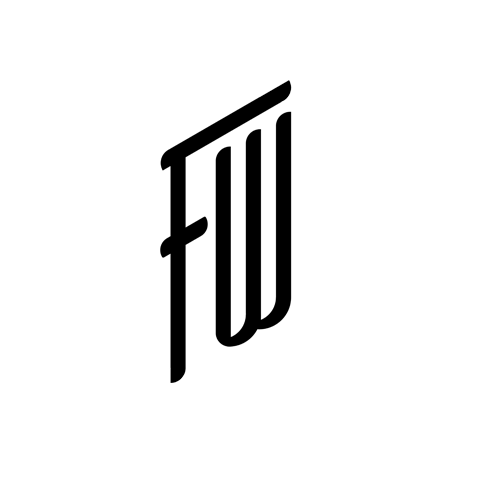"Thinking Outside the Speech Box"
Roles: Design, illustration, animation
Techniques used: 2D character design/rigging, frame by frame animation, 3D animation
I enjoyed building this animated intro for a YouTube channel hosted by Penn State speech professor Cathy Fiorillo. I was approached by Cathy with the basic outlines of this idea: she wanted a cartoon version of herself, opening a box, and words coming out that represented the topics she plans to cover in the episodes.
Below the video is a project breakdown showing the steps I went through to blend 3D and 2D elements, using a character designed in Adobe Illustrator, rigged and animated in Photoshop and After Effects, and including some frame by frame technique for the movement of the hands untying the ribbon.
Process
Based on a discussion with the client about what specifically they are seeking to communicate in their video, I like to begin by concepting with thumbnail drawings on post it notes. The throw away nature of these reminds me to stay in very rough drawing mode, using minimal detail in the fewest possible number of frames needed to communicate the concept. Using post-its also allows frames to be easily reordered, dropped, or swapped out. These rough scribbles are usually only meant for my eyes, but I decided to include them in this behind the scenes to show the evolution of the storyboard.

Making Plans
Drawing the storyboard is one of the most enjoyable parts of the process for me. I get to put on my director's hat and make decisions that define the little film I am making: the composition and order of scenes, choosing between different camera angles. I make two or three passes at a storyboard, refining and changing things as I go. On the second pass I decided the balloons should be shaped like cartoon word bubbles, visually reinforcing the speech theme.
Storyboard, First Pass




Storyboard, Presentation Pass












Cartooning Cathy
I designed the character as vector layers in Adobe Illustrator, with an eye toward doing simple rigging on the body and animating the head and facial features in a shape-based workflow in After Effects that is closer to a traditional hand drawn animation technique. The character art was developed in consultation with the client to approve the final design before any rigging or animation was done.


Into the 3rd Dimension
Animation is time consuming. I decided that the word balloons would be done as a 3D simulation, much quicker than hand drawing and animating dozens of balloons using 2D shapes, and allowing for much more interesting and dynamic movement in a fraction of the time.
When incorporating a 2D character into a 3D scene, I like to use a figure rig I've made in Cinema 4D for previz purposes. This is simply the default figure object made editable and rigged with IK controls, and it lets me visualize and compose the figure’s position in the frame and make a first pass at the character animation to use as reference for the 2D character, sort of an animated artist’s mannequin.




Acting!
I often shoot video of myself for reference performing the action of the character, and in this case also giving me good reference for how a ribbon unties. I’m all thumbs when it comes to tying a good bow on a gift; luckily my wife is great at it and has enormous patience for my seemingly random requests.
Using the reference of me untying the ribbon along with the previz shots rendered out of 3D, I animated the right hand frame by frame in Photoshop using Battle Axe Time Lord – an amazing tool for incorporating hand drawn animation from Photoshop into After Effects.
After importing the Illustrator layers for the character using Overlord and bringing in the rough pencil pass from Photoshop, I animated the shape layers. Keeping the body pose centered and symmetrical helped me to cut in half the amount of keyframing work needed to have cartoon Cathy untie the ribbon using both hands. A couple of passes at this stage, finishing with some simple shading, a bit of text animation for the title, and it was done.
I hope you’ve enjoyed this detailed project breakdown. If you’d like to chat, please reach out at motion@franklinwalters.com
Thanks!